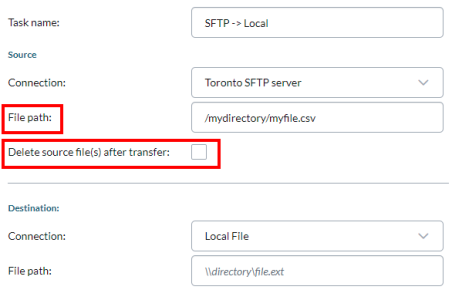Release Notes
2022.2.0
September 2022
Release notes describe the enhancements and bug fixes contained in new releases and maintenance releases.
Tip: To find the release note that contains a specific issue, search on the Prophix Support Desk ticket number.
What's new
Enhanced file transfer control
-
In a job definition, when using SFTP or AWS S3 file movers as a Source, you now have the option to automatically delete the source files after the transfer:
- When using this option with SFTP, the following additional options are available through File path:
- To delete only the contents of the folder, add a forward slash (/) to the end of the file name.
- To delete both the contents and the folder, omit the forward slash (/).
Enhanced "add" options
- In the Admin Setup and Job Definition pages, the context menus and buttons now restrict the "add" option to a peer item and a child one level below (previously all levels were available regardless of the current level). Two examples:
On the Admin Setup page, if you select an agent, now your only options are Add Agent or Add Connection:
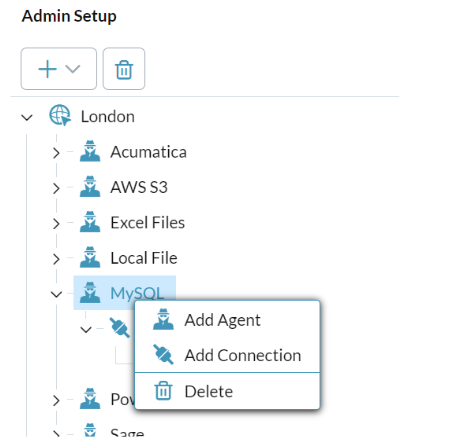
On the Job Definitions page, if you select a task, now only the Add Task option appears:
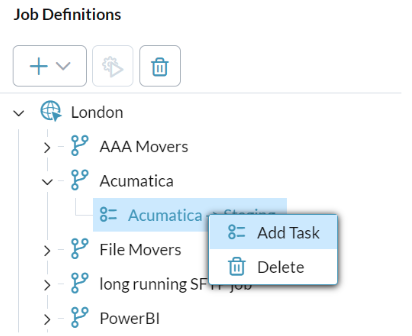
Sage enhancements
- You can now call a custom object in Sage.
- Select a Sage connection and on its Query page, from Object select Custom; Custom Name appears.
In Custom Name type the name of the object that you want to execute:
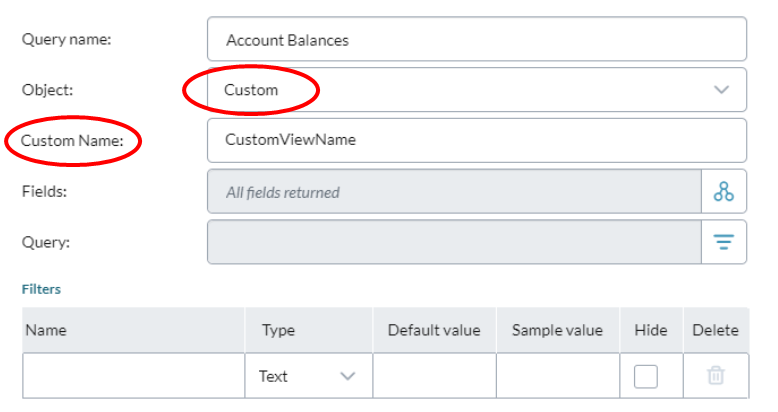
- In queries that use the get_accountbalancesbydimensions object, the filters grid now includes the locationid parameter. This is a required parameter and is for use in multi-entity setups (for example, when your company has both a US and a European entity).
Resolved issues
Note that the current build is always cumulative: it contains all previous patches.
| Ticket number | Area | Description |
|---|---|---|
| Acumatica | The URL typed in to the connection page would overlap with the URL retrieved based on the version chosen, resulting in difficulties when trying to connect in production. |
Known issues
| Area | Description | Workaround |
|---|---|---|
| Acumatica | When using Acumatica as the Source and AcccountSummaryInquiry as the query object, and if there are no query filters, the Data Integration process fails, returning the error message [Error: Timedout]: The job timed out. | In the query, add a filter condition to the Period field. |
| ODBC | When using ODBC as the Destination, field names that contain keywords or reserved words from the Source will not map and the process will fail. | An upcoming release will address this issue. |
| ODBC | When using ODBC as the Destination and with text or Excel as the Source, if the Connection has Column name in first row turned off, then mapping will fail and the process will fail. | An upcoming release will address this issue. |
| SFTP and AWS S3 | In a job definition, if Delete source file(s) after transfer is turned on, and if the transfer fails, the task still deletes the originating file. | An upcoming release will address this issue. |