SFTP agent
An SFTP agent can be used as a source and can serve as a destination for:
- AWS S3 Buckets
- SFTP
- Local File
SFTP agents are file-mover agents.
Add an SFTP agent connection
To add a connection for a text agent:
- In the navigation panel, select Admin Setup.
- Select an SFTP agent or peer connection, and click > Add Connection.
- Connection Name must be unique. Up to 40 characters.
- Host Name: Up to 256 characters.
- Port: Up to 5 digits; an unsigned integer from 1 to 65535. Default is 22.
- User ID: Up to 128 characters.
- Password: Up to 128 characters.
- Private Key: No character limit.
- Use Host Key: Turn on to use Host Key Fingerprint.
- Host Key Fingerprint: No character limit.
- Click OK.
Delete the source files
In a job definition, when using SFTP as a Source, you can optionally have the source files, and the source directory as well, automatically deleted after the file transfer.
- In the Job Definitions page, select a job.
- Select or add a task.
- In Source, select an SFTP connection.
- Turn on Delete source file(s) after transfer.
- In File path, add your source.
- (Optional) In File path you can do the following:
To delete only the contents of the folder, add a forward slash (/) to the end of the file name.
(For example: /mydirectory/myfile.xls/)
- To delete both the contents and the folder, omit the forward slash (/).
- Click Save.
Import data to FP&A or FP&A Plus
To import data from an SFTP site into Staging, do as follows:
- Set up a SFTP connection to the SFTP site.
- Set up an Excel or Text connection and for File Name use temp.xlsx or temp.csv. (A file path is not required.)
- In FP&A or FP&A Plus, set up a Data Integration process to read the data file from the SFTP connection and store it in temp.xlsx or temp.csv.
-
Set up a second Data Integration process and use the Excel or Text connection as the Source and transfer the data to the staging database MySQL connection.
In Process Manager your Data Integration process will appear similar to the following example:
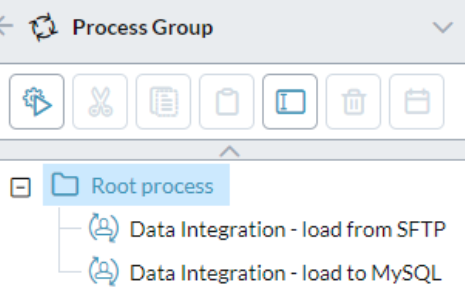
Hosting the SFTP site
The SFTP server is separate from the Cloud DIS controller, and thus an SFTP site can be hosted by the customer (recommended) or by Prophix (possibly at additional cost).
Note: Previously, there were instances where the SFTP server and the Cloud DIS controller were combined, but that configuration is no longer permitted.
Our AWS-hosted SFTP server, delivered through AWS Transfer Family, is configured to support only modern and secure Encrypt-then-MAC (EtM) algorithms, as follows:
- hmac-sha2-256-etm@openssh.com
- hmac-sha2-512-etm@openssh.com
SFTP Agent as the destination
If SFTP is used as the destination and you have a directory as part of your path, the directory will only be created if you are using the AWS Transfer Family. In this case, SFTP can create a directory for the files transferred; for example: .../dataDir/xyz/myDataFile.xlsx.
Note: This will not work with any other type of SFTP server; the directory will need to exist on the servers in those cases for this to work.