Introduction
You use Data Integration to define data integration services between applications. These can be two Prophix applications or a Prophix application and an external application, such as Excel.
A data integration service retrieves data from a source and transfers that data to a destination, for further transformation or for consumption by other applications.
Sources and destinations can be located on-premises and/or in the cloud.
Sources and destinations can have various types, from text and Excel files, to databases, to ERP systems such as Sage Intacct. In Data Integration, you define these types as agents.
To use your agents with sources and destinations, you first create a job, which consists of one or more steps, each of which contains one or more tasks:
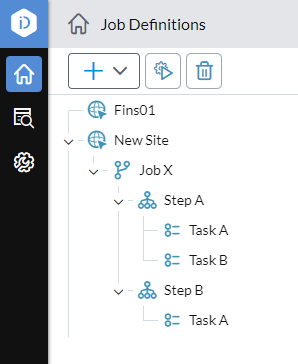
Steps are more than just containers for tasks. As the name implies, steps run serially; by grouping your tasks within steps, you can control the running order of the tasks. (To change the task running order of your tasks, drag and drop the steps within the job.)
Note: All the tasks within a step always run in parallel.
Another benefit of steps is error isolation: if any task within a step fails, the steps that follow are canceled.
Example: In the job definition depicted above, in Step A, if either Task A or Task B fails when the job runs, then Step B is canceled.
Each task contains a source and destination, to which you add the appropriate agent. Running the job causes the data transfer to occur.
Thus the basic Data Integration workflow is as follows:
- Define your resources (sites, connections, agents, and queries).
- Create a job.
- Add a step.
- Add one or more tasks to the step (in each task you assign a source and a destination to an appropriate agent).
- Optionally, add more steps and tasks.
- Run the job (the data is transferred from source to destination).
You can run jobs from either Data Integration or from Process Manager in Financial Planning & Analysis or FP&A Plus. Jobs that you run from Process Manager you can schedule to run automatically at a specific time.
You can also use Data Integration to monitor your jobs, to cancel a job if needed, and to review the Jobs Log.
You can see the complete Data Integration workflow here.