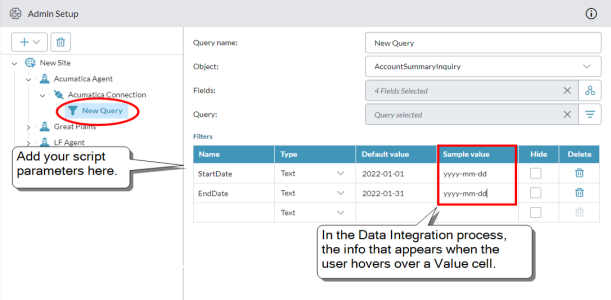Acumatica agent (legacy)
An Acumatica agent can only be used as a source and can connect to the following destinations:
- Excel
- MySQL
- ODBC/ODBC32
- SQL Server
- Text
Add a connection
To add a connection for an Acumatica agent:
- In the navigation panel, select Admin Setup.
- Select a text agent or peer connection, and click > Add Connection.
-
Connection Name must be unique. Up to 40 characters.
Note: All the parameters listed below are required; none have character restrictions.
- Acumatics Instance URL: Up to 256 characters.
- Client ID: Up to 50 characters.
- Client Secret: Up to 50 characters.
- User ID: Up to 50 characters.
- User Password: Up to 50 characters.
- Click Verify Credentials.
-
Acumatica Version: After successful credential verification the latest endpoint version is selected.
Note: If the Acumatica Version drop-down list remains empty, contact Prophix Support.
- Click Save.
Add an Acumatica query
- Select an Acumatica connection or peer query, and click > Add Query.
- Query Name must be unique. Up to 40 characters.
- From Object, select the Acumatica object you want to query against.
- Fields: Accept the default, or click and choose the fields you want.
-
Beside Query click and in Filter Condition build your query:
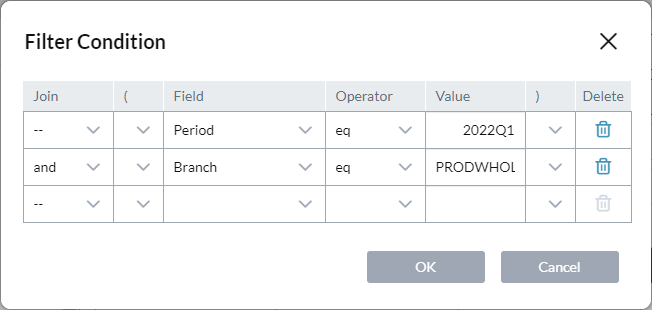
- Click OK.
- If the query has parameters, add them to the Filters table:
Name: The parameter name. Up to 50 characters.
Tip: In the filter table, don't prepend "@" to the parameter names.
- Type: The parameter's data type (text or numeric). (For date values choose text.)
- Default value: What the user sees in the Data Integration process and can edit. Up to 50 characters.
- Sample value: What the user sees when hovering over the cell in the Data Integration process. Use it to show the expected input/format. Up to 50 characters.
Hide: Turn on if you want to keep users of the Data Integration process from seeing the parameter, while using its Default value in the query.
- Click Save.
Known Issues
When using Acumatica as the Source and AcccountSummaryInquiry as the query object, and if there are no query filters, the Data Integration process fails, returning the error message [Error: Timedout]: The job timed out.
Workaround: In the query, add a filter condition to the Period for the AccountSummaryInquiry object.